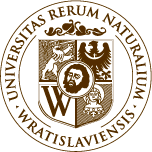Information
Welcome to the ERASMUS foreign studies candidate registration system!
To register in the electronic registration system, you must first log into the system. The user will receive the login and password after clicking the "New account" link on the left panel of the website. We remind you that the login is the number of the identity document (eg ABC123456). After correctly logging in to the system, fill in all the required fields. Please use the panel on the left side of the screen to go to the next pages of the registration system. After filling in the required fields on each page, save them by clicking the "Save" button. If the system determines that the required fields have not been completed or if they have been filled incorrectly, the data will not be saved in the system - in this case, the user will be informed which fields should be completed or corrected
The number of connections to the system is not limited. You can log in to the system again at any time and correct or complete your data. After entering the data, the user can print the necessary documents. To print documents, the user must have Acrobat Reader or an equivalent application on the user's system.
In case of any problems with the system operation, please check the "Failures" section first. If this does not help, please write to admin@wnoz.up.wroc.pl